
Webflow vs WordPress for Local Business Websites (2025 Guide)
Choosing the right platform for your business website is no longer a simple decision. With options ranging from WordPress to Webflow, Wix, Framer and beyond, it can be difficult to know which one will actually support your goals long term. Each has its strengths, but the right choice depends on how you plan to manage, update and grow your online presence.
At Martin Digital, most of the businesses we speak with already have a website built on a traditional platform such as WordPress, Wix or Squarespace. Many of those sites are perfectly functional, but they often share a few common traits: slow performance, broken layouts, and content that has not been updated in years. The reason isn’t always neglect. It’s that the platform makes it unnecessarily difficult to maintain, improve and modernise over time.
For a small business, those limitations quickly become expensive. A website that is hard to update is a website that gets ignored. When every change requires a developer or another plugin, content falls behind and the site stops reflecting the business it represents. The result is an online presence that no longer performs or converts as it should.
The platform you choose should make management simple. Business owners and marketing teams need to be able to log in, make edits confidently and publish updates in minutes. They should not be navigating plugin conflicts, theme limitations or a cluttered dashboard just to change an image or heading. Ease of management isn’t just a convenience; it is what keeps a site healthy and ensures it continues to deliver value.
Design freedom is another major factor. Modern websites need to stand out, but older systems often rely on rigid templates that limit creativity. Webflow and newer platforms such as Framer have changed that by allowing designers to work visually without constraints, while maintaining precise control over layout, animation and responsive behaviour. The outcome is a website that feels uniquely branded, built for performance and optimised for the user experience.
The web has also evolved beyond static sites. Businesses are increasingly turning to interactive elements, data integrations and lightweight applications. Webflow now supports this direction with features such as Webflow Cloud, which allows developers to host custom-coded web apps built with frameworks like React or Next.js. It is a clear sign of how the platform is adapting to modern development standards and remaining relevant in a fast-moving landscape.
Choosing the right platform early means you can focus on growth rather than maintenance. It’s about building a foundation that’s flexible, secure and future-proof - one that evolves with your business instead of holding it back.
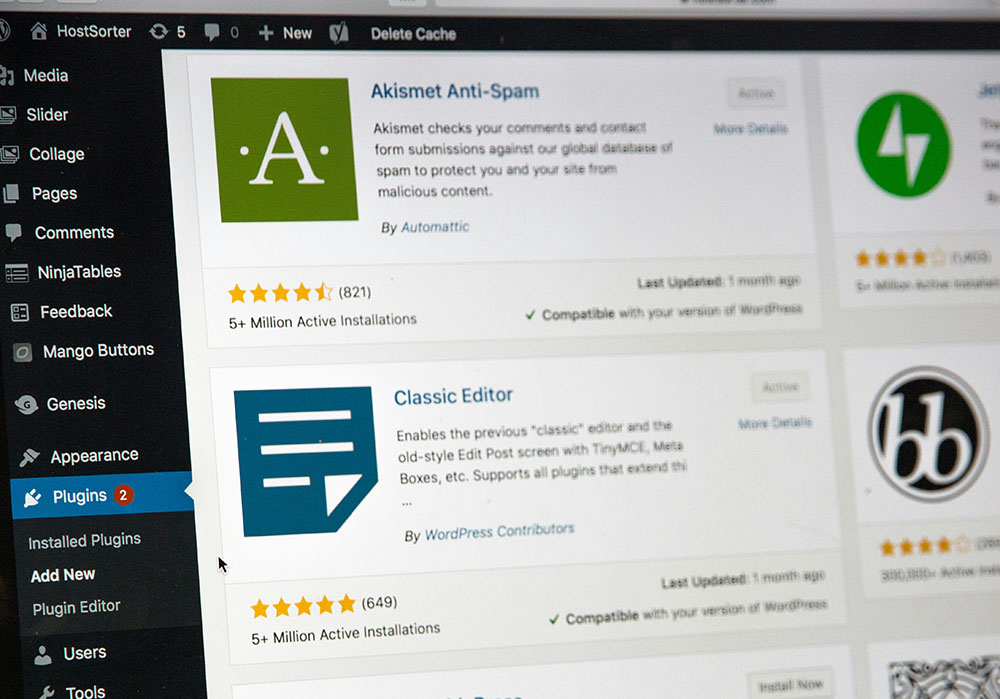
WordPress - The Traditional Option
WordPress has been the default website platform for over a decade, and its scale is unmatched. It powers more than 40% of all websites on the internet, from blogs and small business sites to major publishers. Its open-source nature and vast plugin ecosystem have made it a flexible choice for almost any kind of project.
That flexibility, however, comes at a cost. WordPress relies on a complex network of third-party themes, plugins and hosting providers. In theory, this allows for limitless customisation. In practice, it creates inconsistency. Each plugin introduces another potential point of failure, and the responsibility for keeping everything secure and compatible falls on whoever maintains the site.
For small businesses, that maintenance can become an ongoing frustration. Plugin updates, theme patches and hosting configurations all require attention, and the more complex a site becomes, the higher the risk of something breaking. The platform’s strength - its open, modular structure - is also its weakness. Without regular upkeep, a WordPress site can quickly become slow, unstable and vulnerable.
The editing experience has improved in recent years, particularly with the introduction of the Gutenberg block editor, but it still requires a learning curve. The interface often feels cluttered, with different tools and settings spread across multiple menus. For non-technical users, making simple content changes can still be confusing. This means many businesses depend on their developer or agency for even minor edits, which slows progress and increases costs over time.
Design flexibility also varies significantly depending on the theme or page builder used. While plugins such as Elementor and Divi have helped designers achieve more creative layouts, they add another layer of code and potential performance overhead. It’s possible to build a beautiful site in WordPress, but achieving consistency and speed usually requires expert setup, optimisation and regular care.
That doesn’t make WordPress a poor platform. It remains a powerful and proven tool when managed well. But for many small and medium-sized businesses - especially those without an in-house technical team - it can feel heavy. Maintaining plugins, updates and hosting environments is time that could be better spent improving the business itself.
In essence, WordPress still works, but it demands attention. It is best suited to businesses that have the time, resource and expertise to maintain a system that rewards hands-on management. For those who want something simpler, faster and more modern, there are now alternatives designed for exactly that.
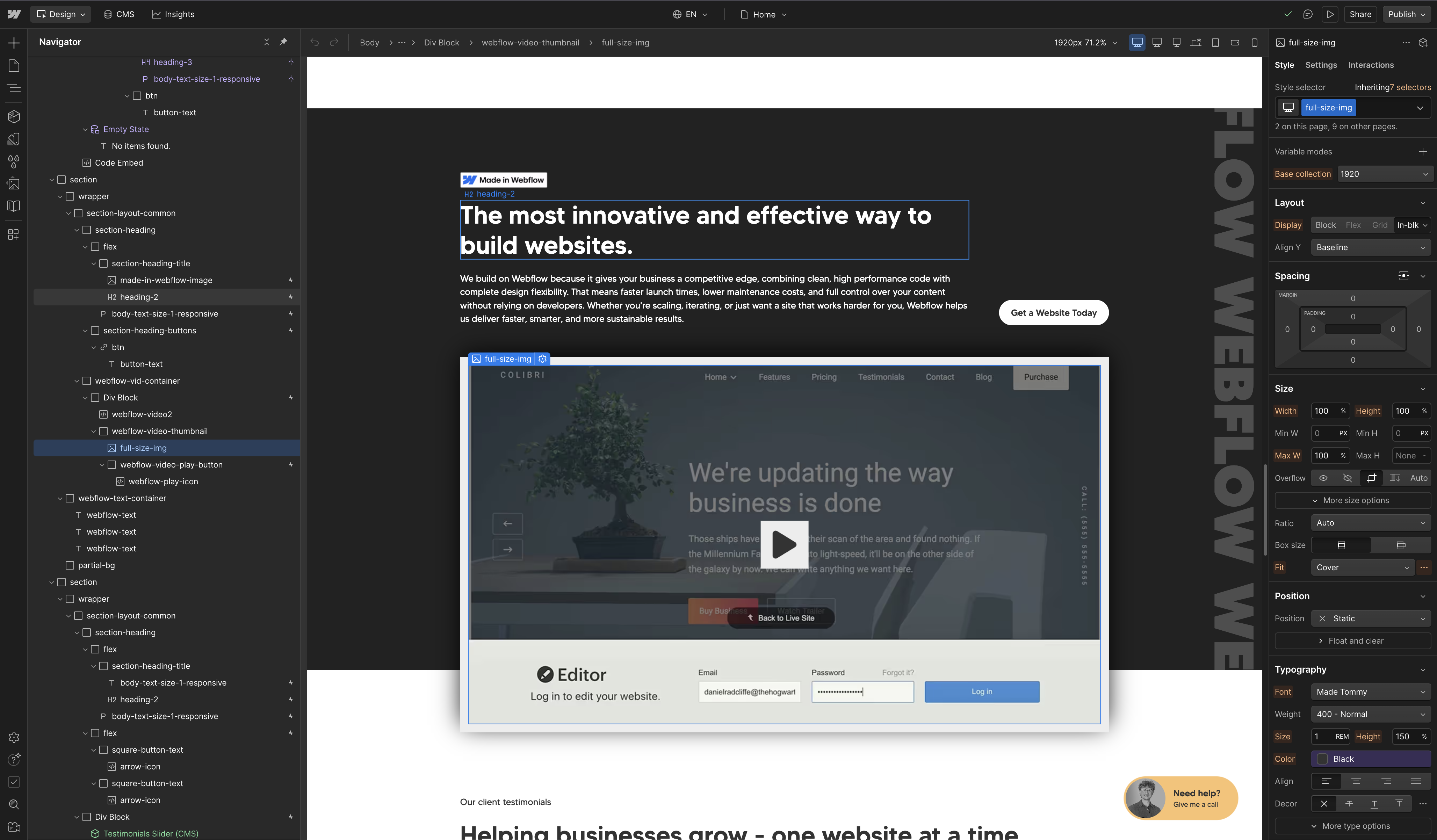
Webflow — The Modern Alternative
Webflow represents a different approach to building and maintaining websites. It combines professional design capability with an integrated hosting and content management system, removing the need for plugins or external tools. Everything — from design and development to editing and deployment — happens within one consistent platform.
For businesses, the immediate difference is in speed, design quality and ease of management. Webflow sites are built with clean, efficient code and hosted on a global content delivery network, which means pages load quickly wherever they are accessed. Every site includes automatic SSL security, daily backups and server redundancy with over 99.99% uptime. There are no updates to install or hosting environments to maintain; it all runs quietly in the background.
From a client’s perspective, managing content is straightforward. The CMS is intuitive and the on-screen editor allows text, images and collections to be updated directly on the live site. This reduces dependency on developers and gives teams confidence to manage their own content. It also means clients are not tied into ongoing maintenance contracts simply to make small changes — an important distinction for smaller businesses that prefer independence.
For designers and developers, Webflow offers a level of creative freedom that older platforms rarely match. The visual designer provides full control over layout, spacing, animation and responsiveness, all without the limitations of a fixed template system. Where needed, custom code can be added directly, making it possible to integrate more advanced features or external systems. The result is a clean, flexible front end that performs well and looks distinctively crafted rather than assembled.
One of Webflow’s most valuable strengths is how quickly the platform continues to evolve. Regular feature releases, integrations and workflow improvements keep it aligned with current standards. Tools such as Webflow Cloud now make it possible to host web applications built with frameworks like Next.js or React, extending the platform far beyond traditional websites. It is clear that the product is being built with an eye on where the industry is going, not just where it has been.
Webflow’s all-in-one model simplifies every stage of the process: faster builds, less maintenance and a consistent editing experience for clients. It enables agencies to deliver modern, high-performing websites that are easier to manage and more reliable over time. For local businesses, it offers the best of both worlds — professional-grade performance with an interface that remains accessible to non-technical users.
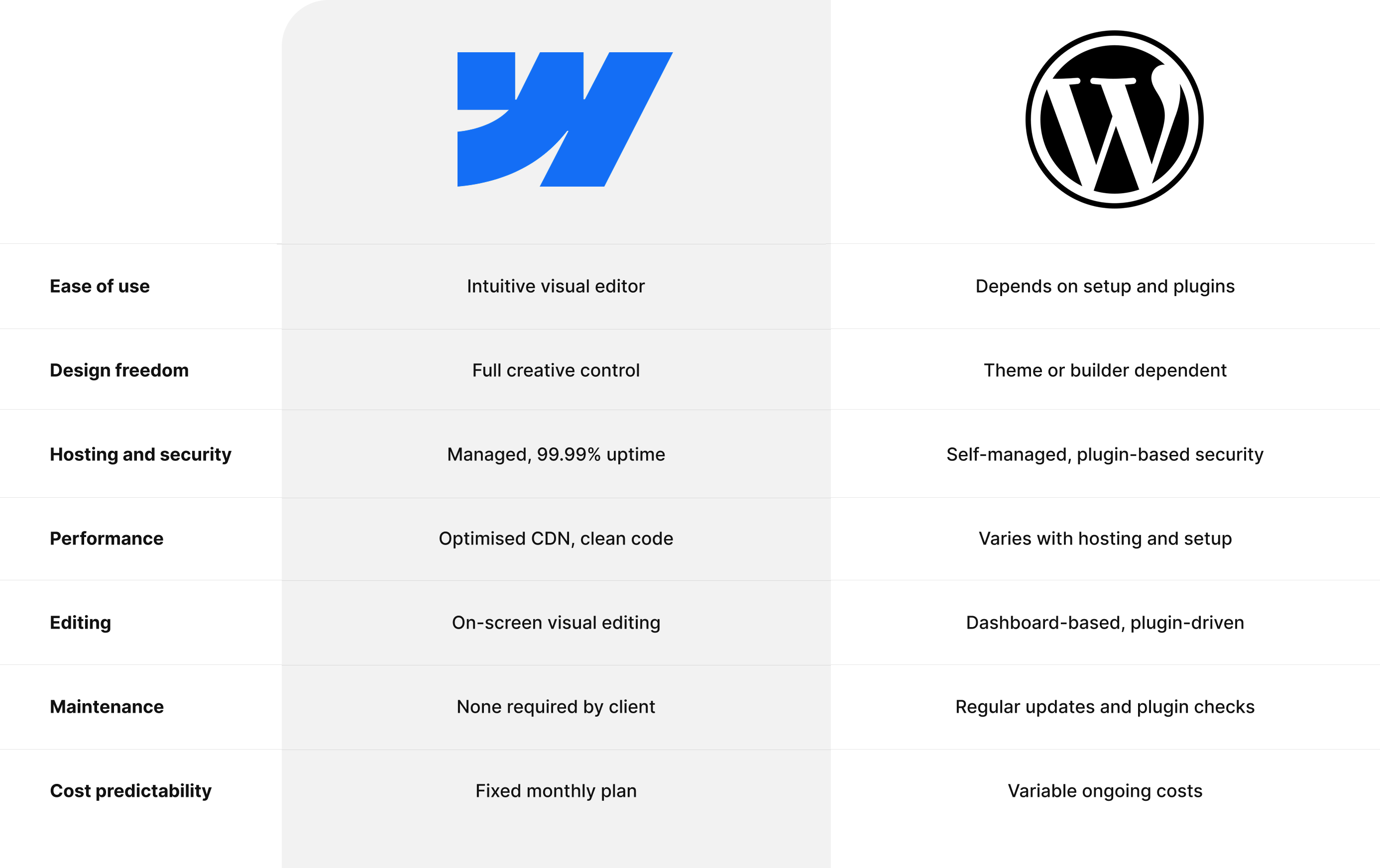
Head-to-Head Comparison
Both WordPress and Webflow are capable platforms, but they approach website creation in fundamentally different ways. WordPress relies on external tools and manual configuration, while Webflow focuses on an integrated, managed environment.
The best choice depends on how a business values performance, ease of use and long-term stability.
Speed and Performance
Speed has a direct impact on user experience and search visibility. Webflow’s infrastructure is built around performance. Every site is hosted on a global content delivery network, optimised for fast load times and supported by automatic image optimisation and clean, lightweight code.
WordPress performance varies depending on the hosting provider, theme and number of plugins used. A well-optimised WordPress site can perform well, but achieving that consistency often requires extra setup and maintenance.
Design Flexibility
Webflow’s visual designer offers complete creative freedom. Designers can control every element, from grid structure to animation timing, without being restricted by a theme. This allows for modern, distinctive layouts that reflect each brand’s identity.
WordPress can be flexible with the use of page builders like Elementor or Divi, but these add another layer of code and can impact performance. Many WordPress sites still rely on pre-made templates, which limits originality and often leads to a similar look across different brands.
Ease of Editing and Client Management
Webflow was built with content editing in mind. The on-screen editor allows businesses to make changes directly, and the CMS structure keeps content organised. Clients can update text, images or collections without navigating a complex dashboard.
In WordPress, editing depends heavily on the setup. Some sites use intuitive page builders, but many rely on backend menus and plugin interfaces that can be confusing for non-technical users. Even small changes often require a developer’s support, which slows progress and adds cost.
Maintenance and Security
Webflow sites run on managed hosting, which includes automatic backups, SSL certificates, and platform updates. There are no plugins to monitor, and security is handled at the infrastructure level.
WordPress security depends on the quality of plugins, themes and hosting. Because it’s open source, vulnerabilities can arise when components are not regularly updated. Maintenance requires ongoing attention and, in many cases, external support.
Cost and Efficiency
WordPress appears inexpensive at first because the software itself is free, but the total cost increases once hosting, premium themes, plugins and maintenance are considered.
Webflow uses a subscription model that includes hosting, updates and support. While the initial price can seem higher, it offers greater predictability and far less long-term management cost.
The Verdict
Both platforms can deliver strong results, but they do so with very different workflows. WordPress rewards technical control but requires constant maintenance. Webflow prioritises reliability and usability, allowing agencies and business owners to focus on design, performance and growth rather than upkeep.
For most small and medium-sized businesses, that balance of control and simplicity makes Webflow the more efficient long-term choice.
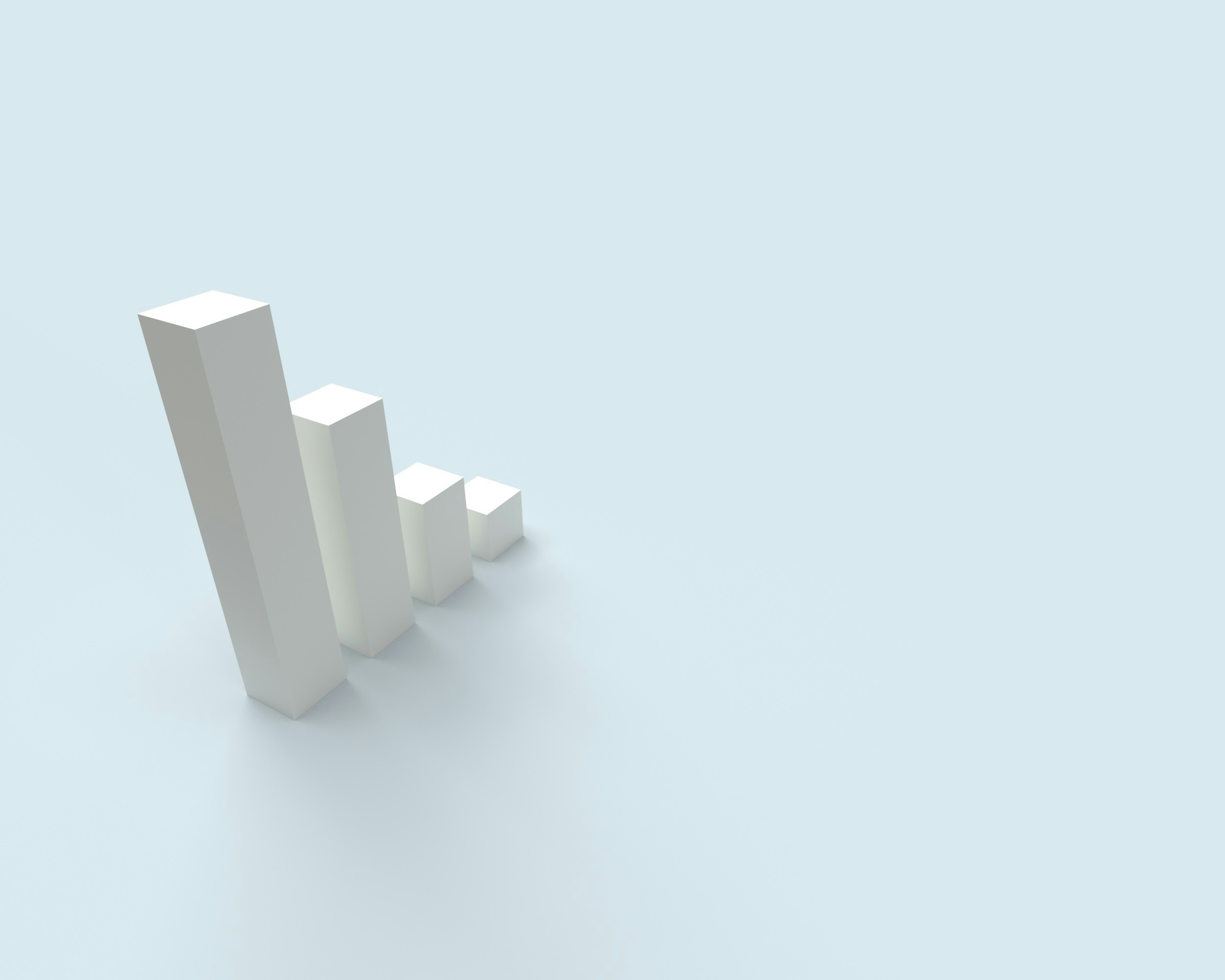
Conclusion: Choosing the Right Platform for Growth
The choice between Webflow and WordPress is ultimately a question of priorities. WordPress remains powerful and versatile, but it demands time and ongoing technical management. It rewards those who are prepared to maintain it carefully, but it can quickly become complex for small teams or non-technical users.
Webflow represents a newer, more streamlined approach. It combines design flexibility, performance and security in one managed environment, freeing businesses from the constant cycle of updates and maintenance. The result is a website that runs efficiently, is easier to manage, and stays visually and technically current for longer.
For local businesses, that difference is significant. When a platform simplifies management, updates and design improvements, it becomes much easier to keep the site aligned with how the business evolves. That consistency is what sustains performance over time and protects the investment made in design and development.
At Martin Digital, we build exclusively on Webflow because it allows us to focus on what truly matters: creating fast, distinctive and reliable websites that deliver results. Every site is built to perform well, remain easy to manage, and adapt as the business grows. Whether you’re starting from scratch or looking to replace an outdated site, the right platform can make the process more efficient and the outcome more impactful.
We work with businesses across the Midlands, including Leicester, Derby, Nottingham, Northampton, and Coventry. Each project is designed around the same principle: clarity, performance and long-term value.
If you’re considering a redesign or exploring options for a new website, we can help you understand what Webflow can offer your business.
